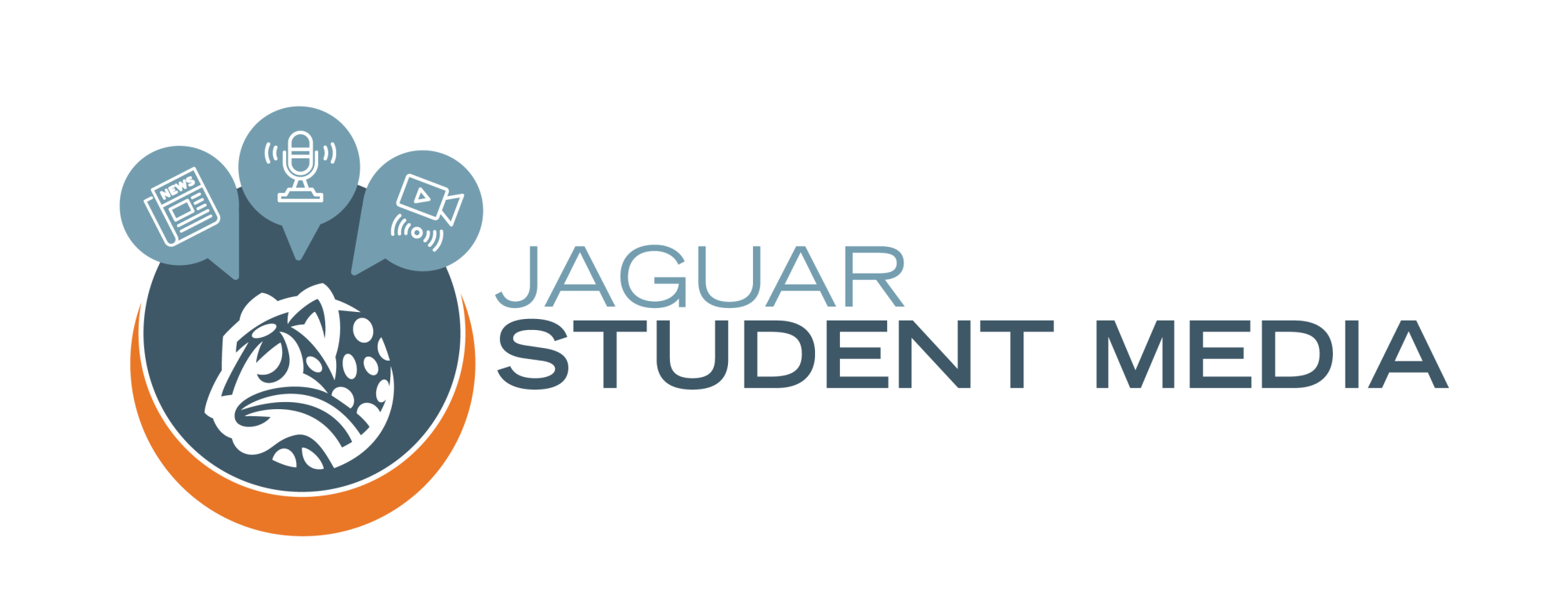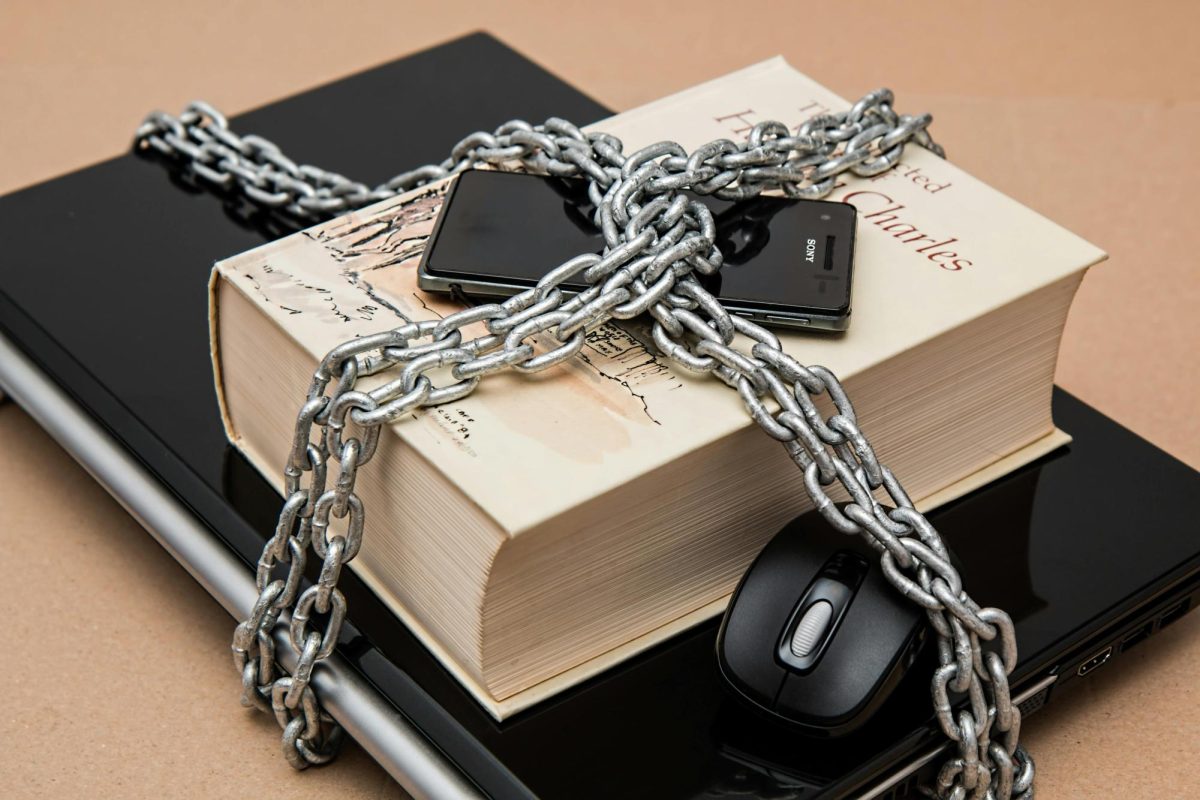Governors State University is working to enhance online security measures by implementing multi-factor authentication for off-campus access to university systems. The new security protocol will take effect on April 7.
All individuals accessing GovState systems from off-campus locations will be required to use a second form of authentication during the sign-in process. This measure aims to increase security and protect sensitive university and student data.
Communication from the IT Department encourages students to set up multi-factor authentication for their GovState accounts before they implement the changes. Instructions for setting up Microsoft Authenticator, the chosen method for the new security measures, are available in the GovState portal.
Once multi-factor authentication is active, users will receive a push notification via the Microsoft Authenticator app on their cell phones when accessing GovState systems off-campus. A two-digit number will appear on the user’s computer or laptop screen, which they must enter into the app on their phone to complete the login process.
If students do not have a cell phone, they can log into Microsoft Authenticator to add a secondary email address, or set up authentication on a different device.
For any questions or assistance, individuals are encouraged to contact the ITS Help Desk at 708-534-4357, extension 4357 if on campus, or via email at [email protected].